Usually, the Bcc feature is used when you need to send group emails in Gmail as it helps hide recipients’ email addresses.
But what if you want to hide the primary recipients as well?
In such instances, you can send emails by adding your own email in the To field as an undisclosed recipient and placing the primary recipient’s email in the Bcc field along with other recipients.
How to Send Email to Undisclosed Recipients in Gmail?
Follow the steps below to send emails in Gmail to undisclosed recipients.
- Open the Gmail app.
- Click on the Compose bubble.
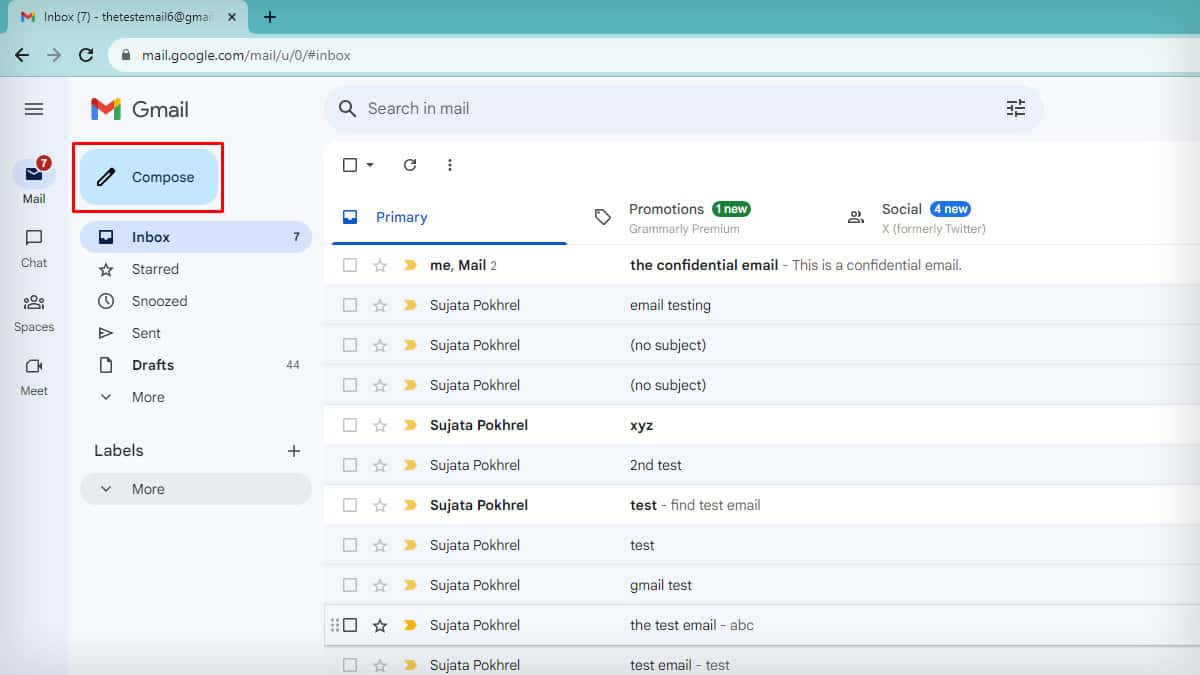
- Tap on the To Recipients section. You could send these emails with a blank To recipient, but it doesn’t look professional. Instead, type Undisclosed recipients and follow it up with a semi-colon. Now, open an angle bracket, put your own email address inside it, and close.
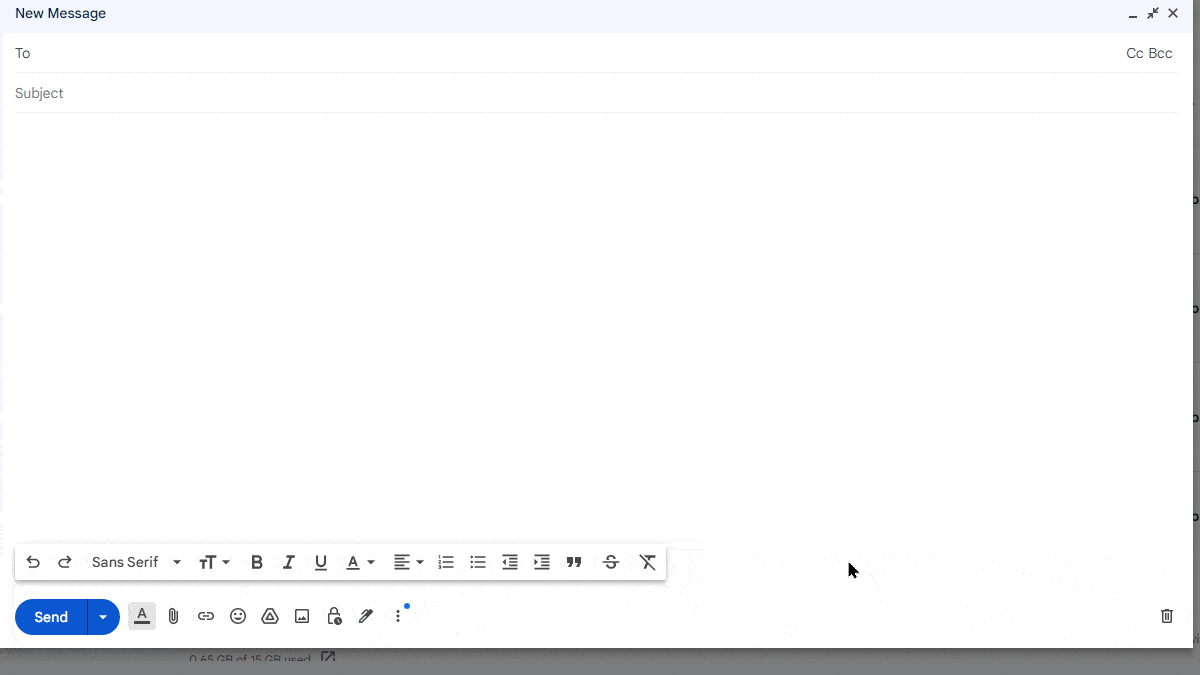
Instead of Undisclosed Recipients, use terminologies like ‘Confidential Members,’ ‘A team members, ‘ etc., that would represent the recipients. - Now, click on Bcc and type the email addresses of all the recipients that you don’t want to disclose.
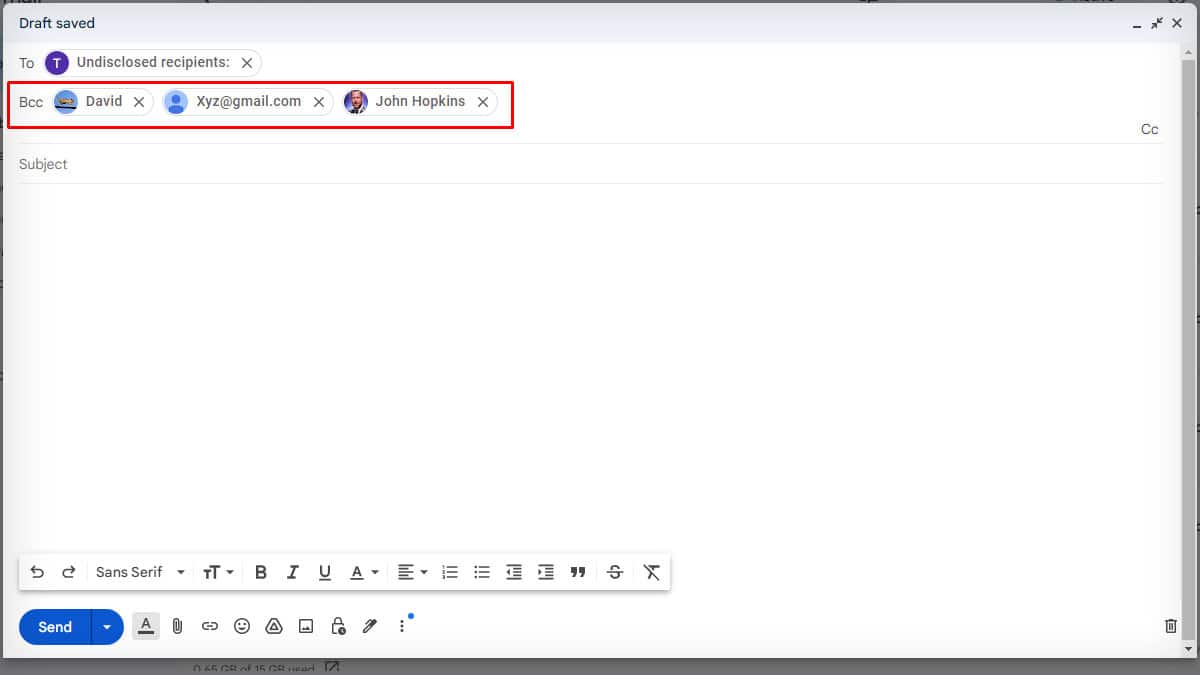
- Insert a subject line for your intended email. Compose the email as you like and click on the Send button at the end. You can also add attachments, links, or images to this email.
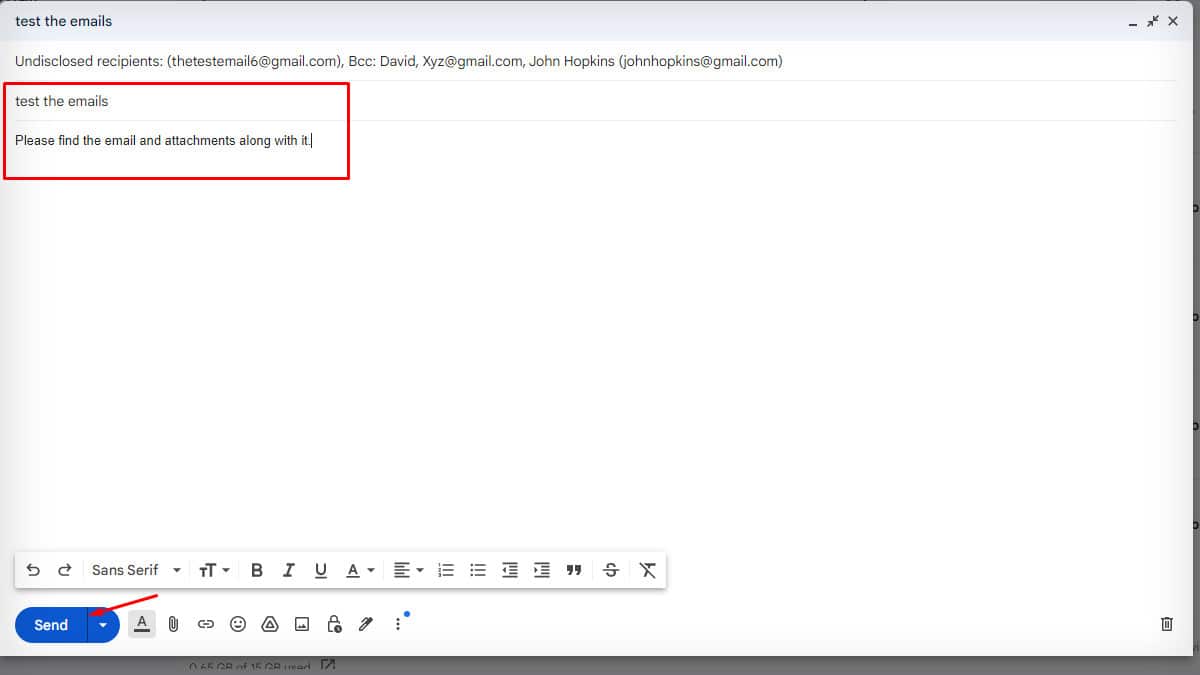
Every recipient will receive this email with a unique header, which ensures the confidentiality of every recipient.
Why Use Undisclosed Recipients in Gmail?
Although you can send an email to Bcc recipients without inserting a To recipient, it might raise questions about the sender’s credibility. That’s why one must mention that the recipients are undisclosed in that particular email.
In essence, adding an undisclosed recipient is just customary email etiquette to send emails from a personal email address.
Besides, here are other reasons why you need to use undisclosed recipients in Gmail:
- It is an efficient way to keep email addresses private in group emails.
- Addressing the email to undisclosed recipients ensures other recipients that it isn’t a spam email.
- It also informs the recipients that they aren’t the only recipients, which definitely helps maintain credibility.
- Replies from the undisclosed recipients are visible only to the sender.
Downsides of Using Undisclosed Recipients in Gmail
Using undisclosed recipients is advantageous in emailing, but it also has certain downsides to it.
- There is a possibility that some recipients discard it as a spam email.
- Using undisclosed recipients in a formal conversation can create a bad impression. Some might even view it as disrespectful or unprofessional mannerisms.
- It is always preferable to send emails addressing the person rather than to Bcc them.