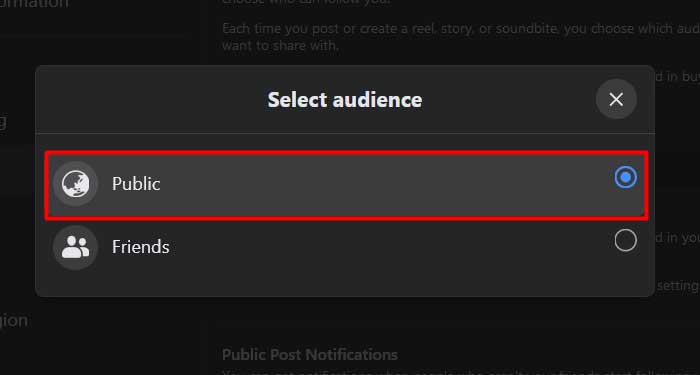When you view your follower list on Facebook, you get an insight into your target audience. This is helpful in boosting your user interaction. However, with the recent changes to Facebook, viewing your followers on Facebook can be tricky.
If you’ve found that your follower section is missing from your profile, then this article is for you. Here, we’ll address the changes to your follower system and discuss some methods to view your followers and those you follow.
How to See My Facebook Followers?
Aside from your followers on your Facebook profile, you can view your followers on your Facebook business page as well.
Through User Account
You can view Facebook followers on your personal account, but the steps to view followers on a PC differ from the mobile app.
On PC
To view your follower list, head to Facebook on your web browser and log in to your account.
- Click on your profile icon.
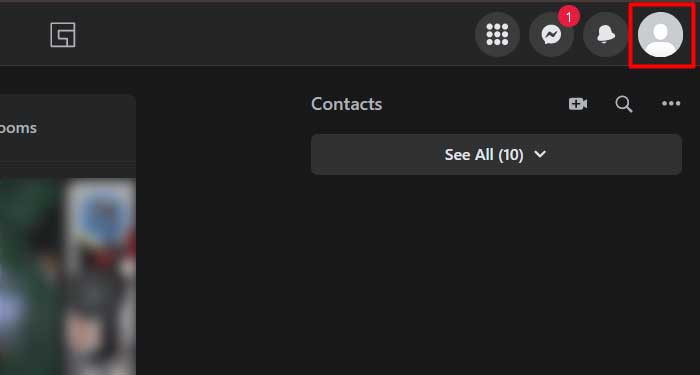
- Click on your name.
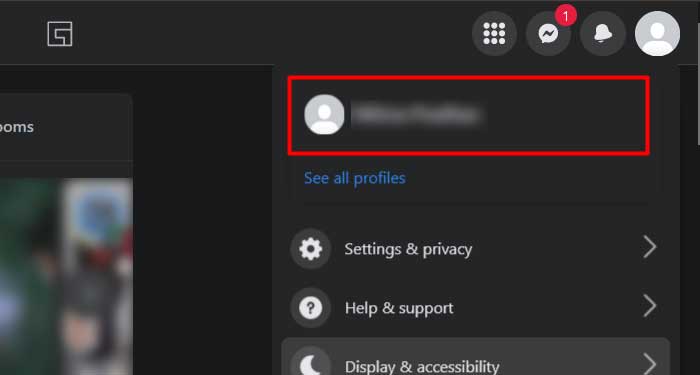
- Switch to the Friends tab.
- Click on Followers.
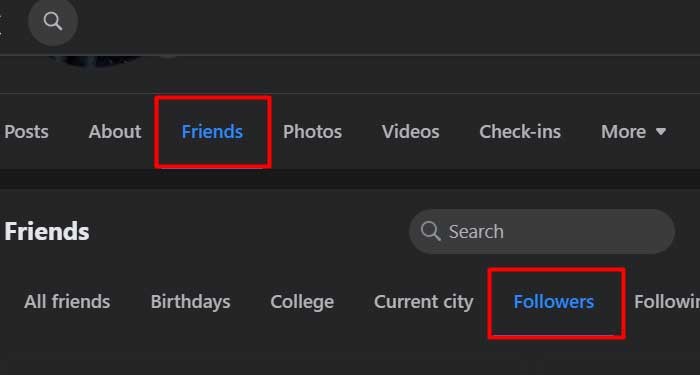
On Mobile
Unlike the web version of Facebook, the mobile app has a section that lets you view the log of people and pages which currently follow you.
- Launch the Facebook app.
- Switch to the Menu tab.
- Expand Settings & Privacy and select Settings.
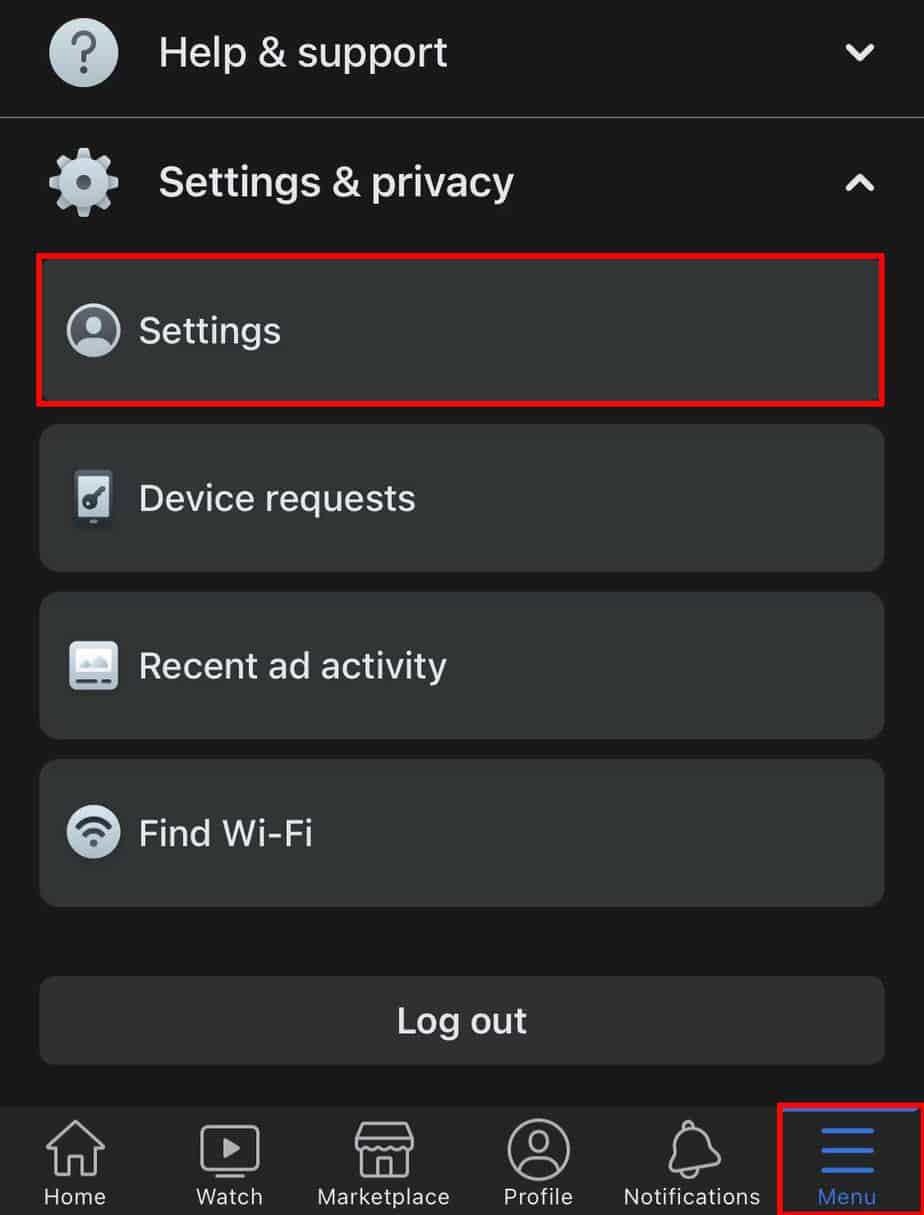
- Click on Profile Settings.
- Scroll down and open Access profile information under the Your Facebook Information section.
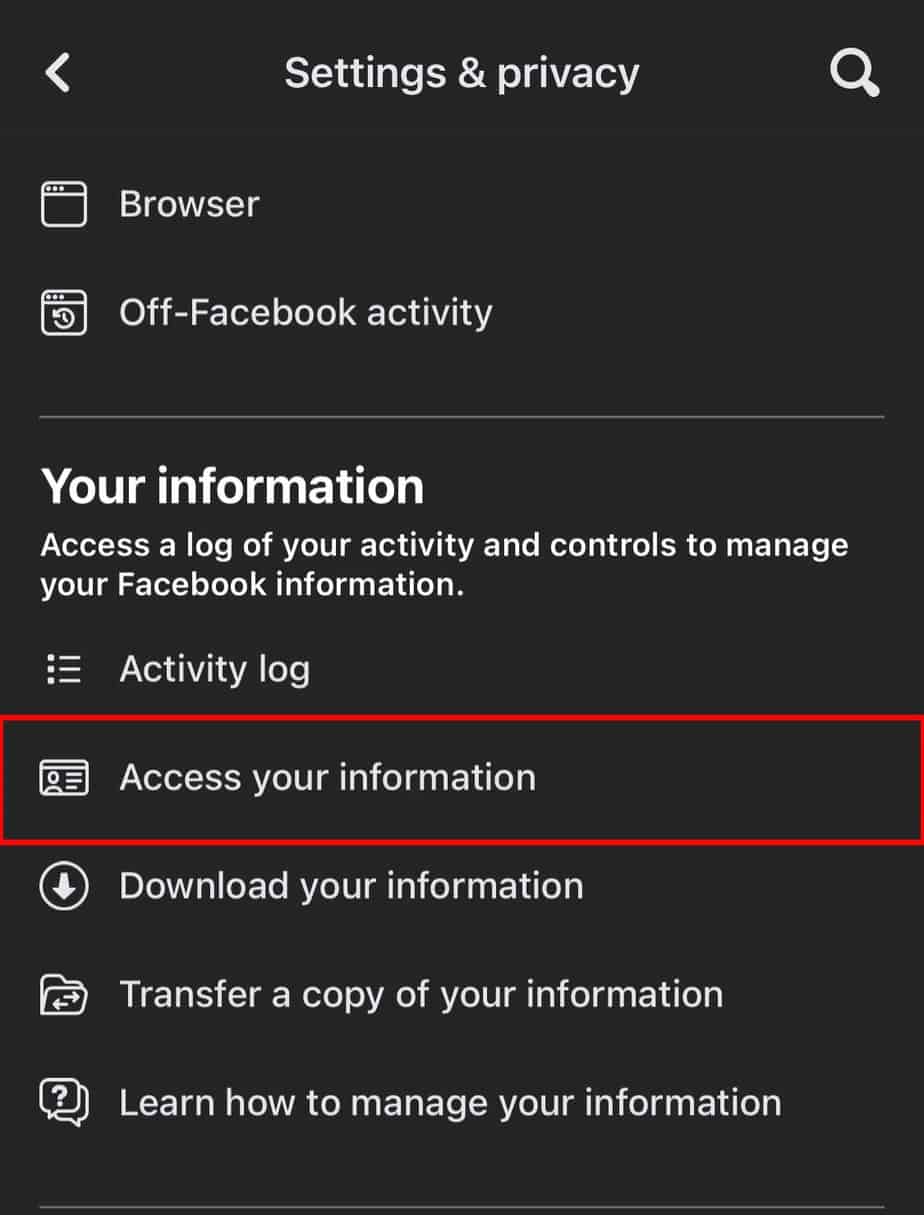
- Scroll down again and tap on Connections.
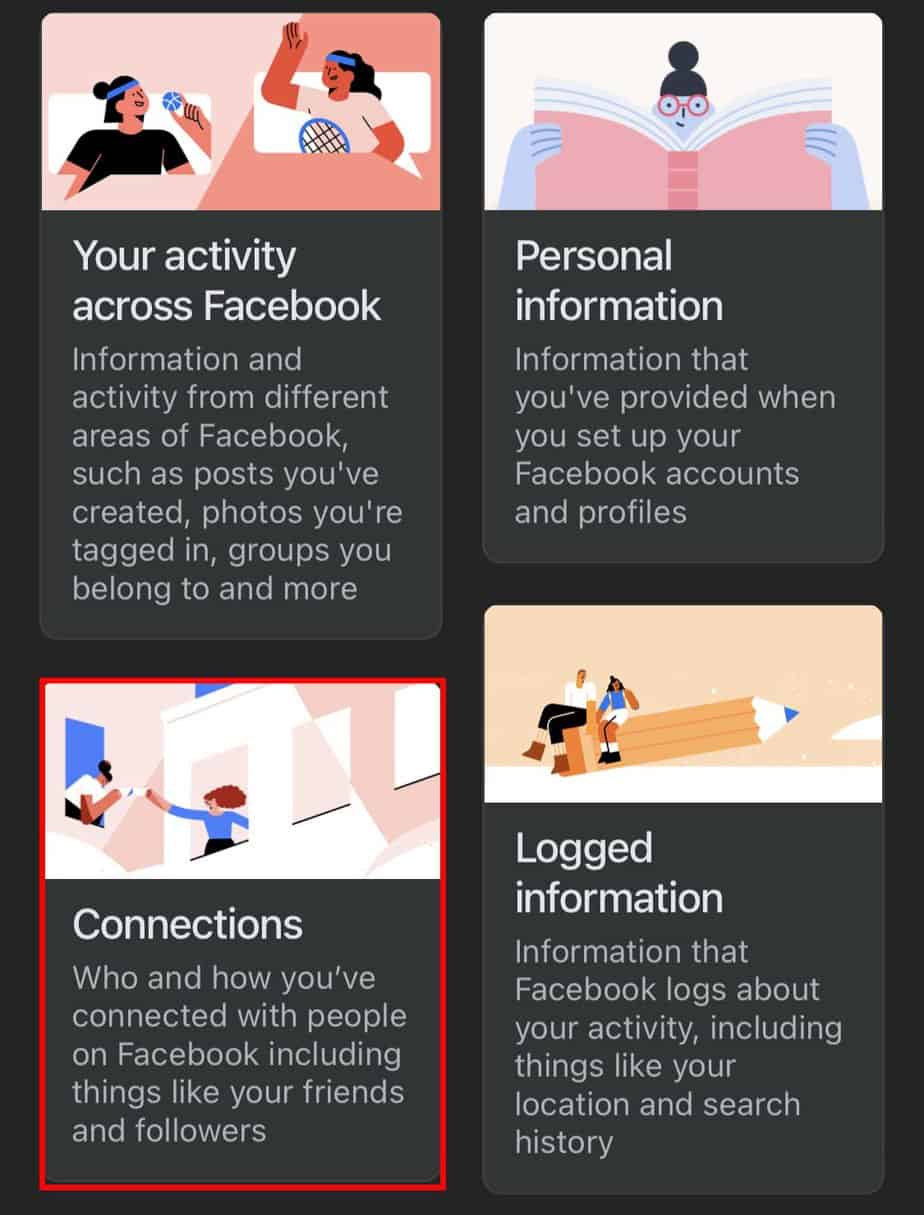
- Tap on See more.
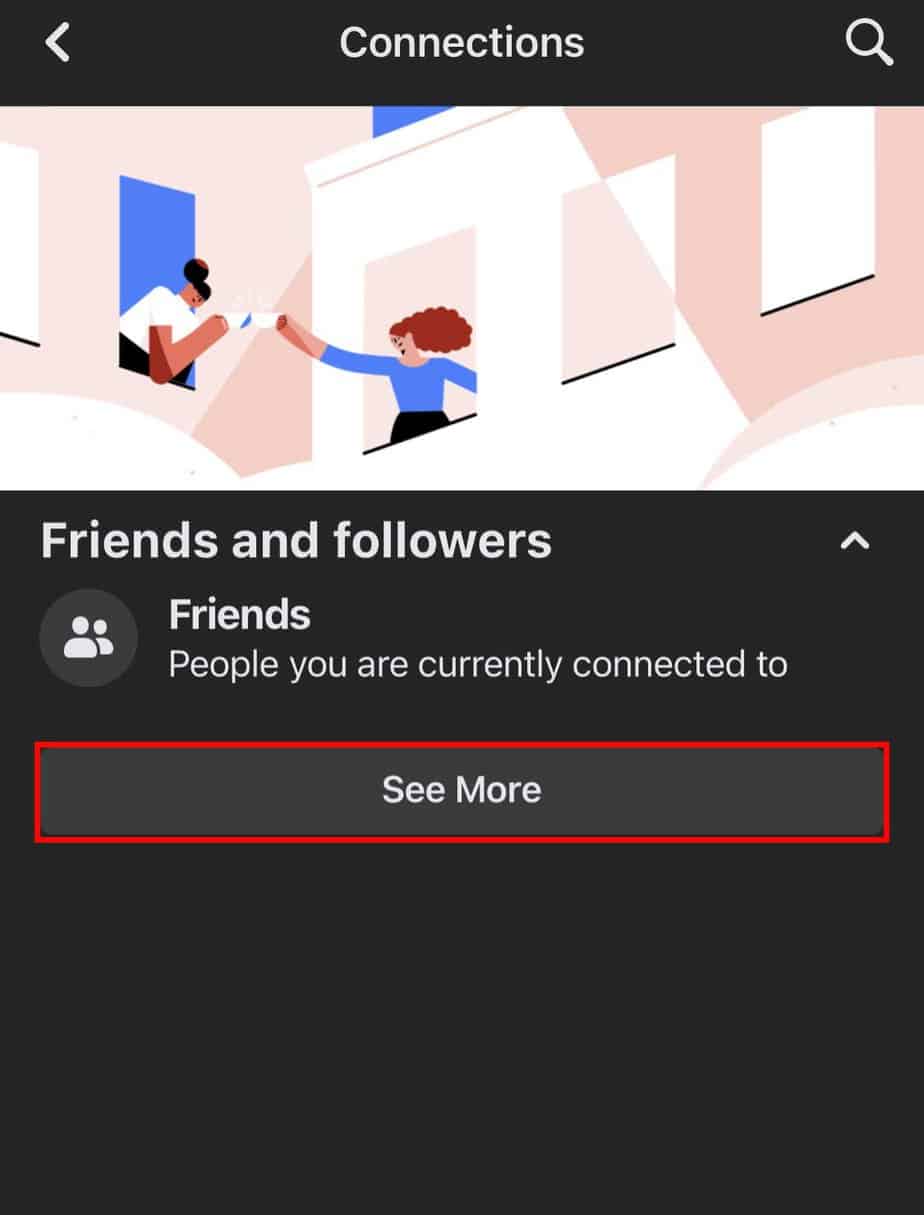
- Choose the People who follow you option to view the notification list of the people and pages who follow you.
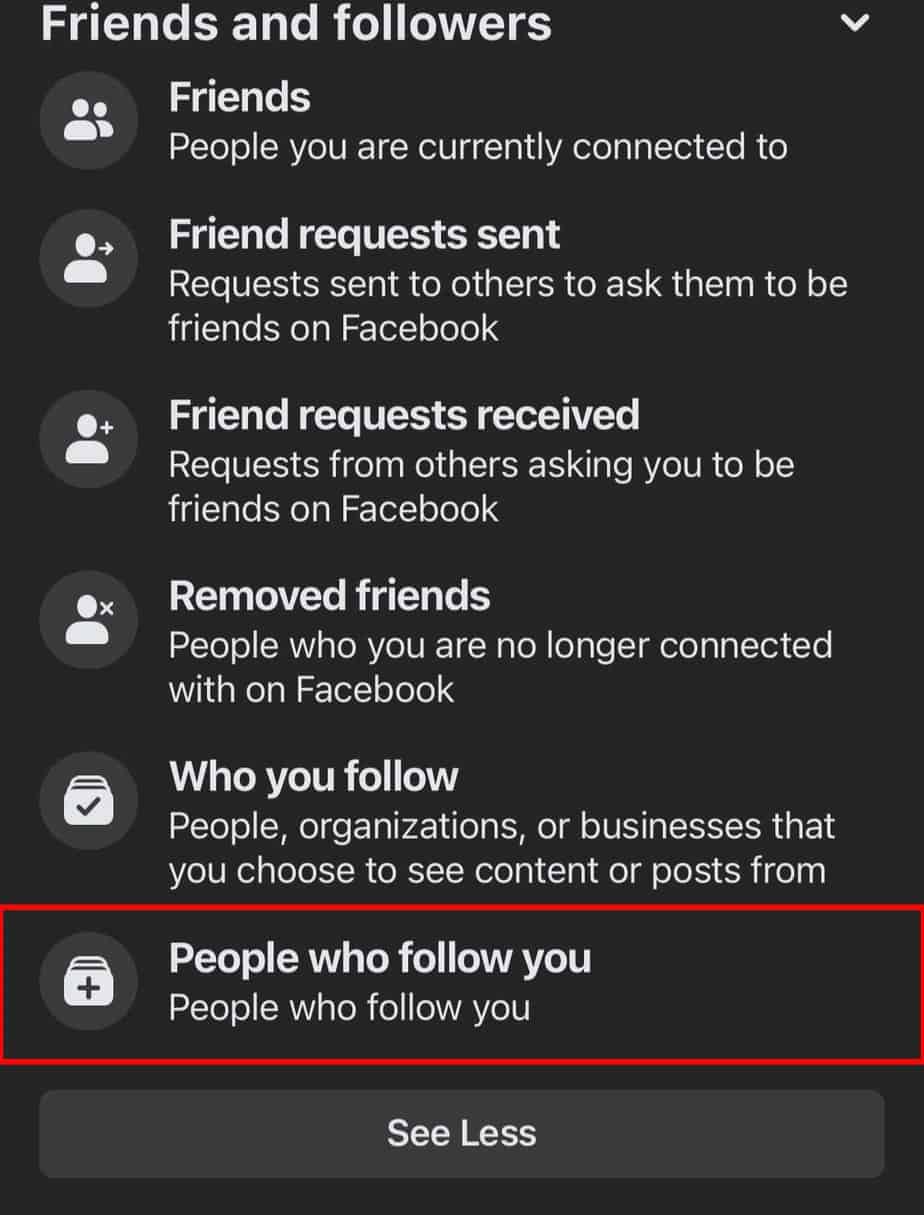
Through Facebook Page
If you own a Facebook business page, you can view all the followers on your page. Switch to your business profile page and refer to the steps below.
On PC
- Click on your Page name on the left menu bar.
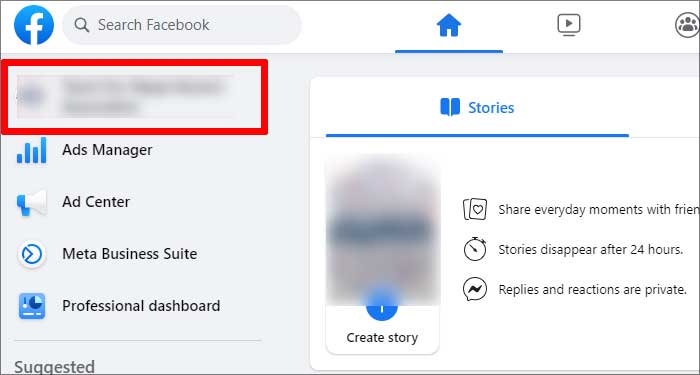
- Click on the Followers option below your profile.
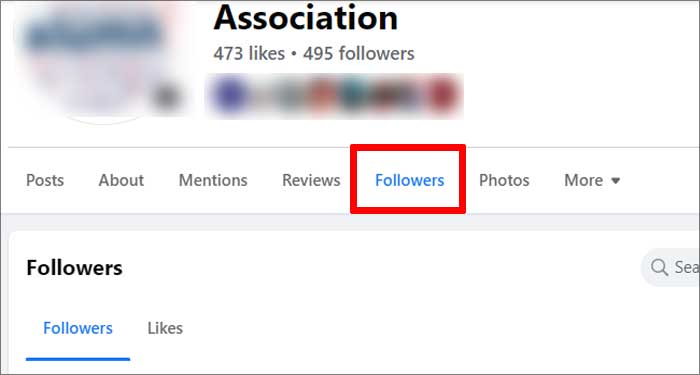
On Mobile
- Switch to the Page tab.
- Tap on See Your About Info.
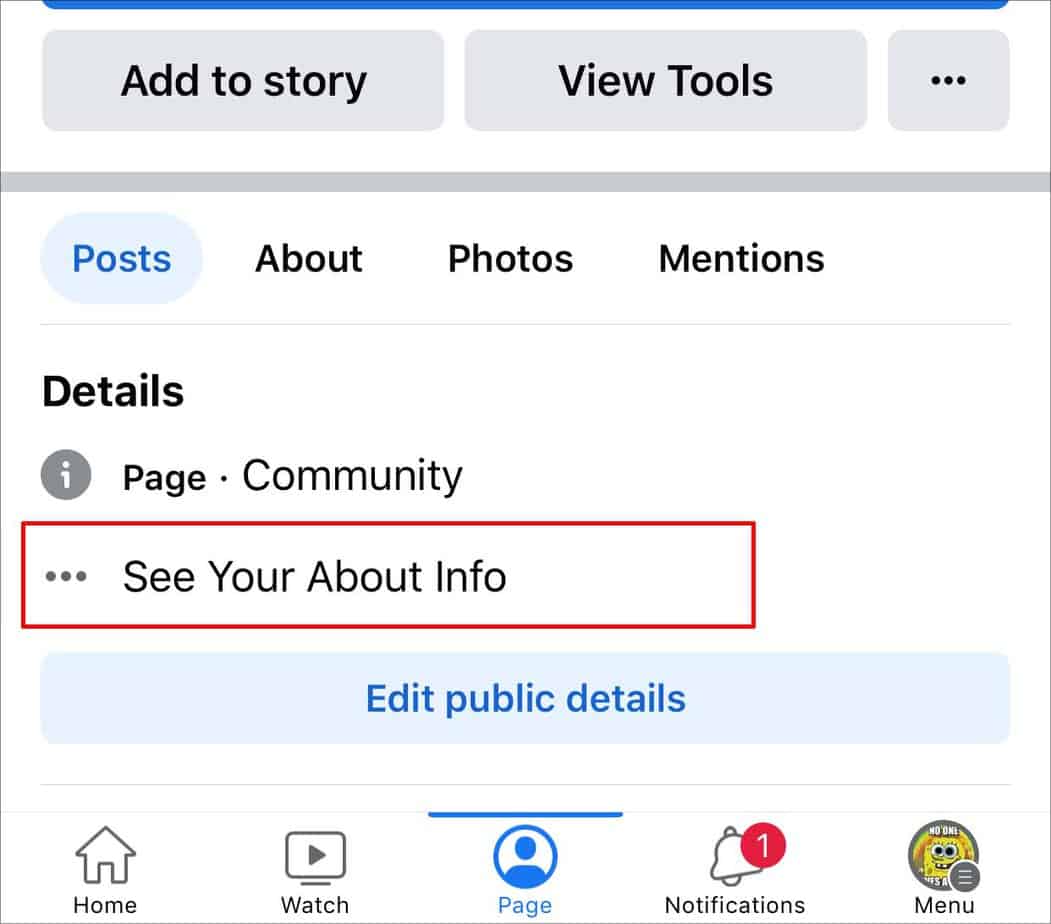
- Scroll down and tap on See all besides Followers.
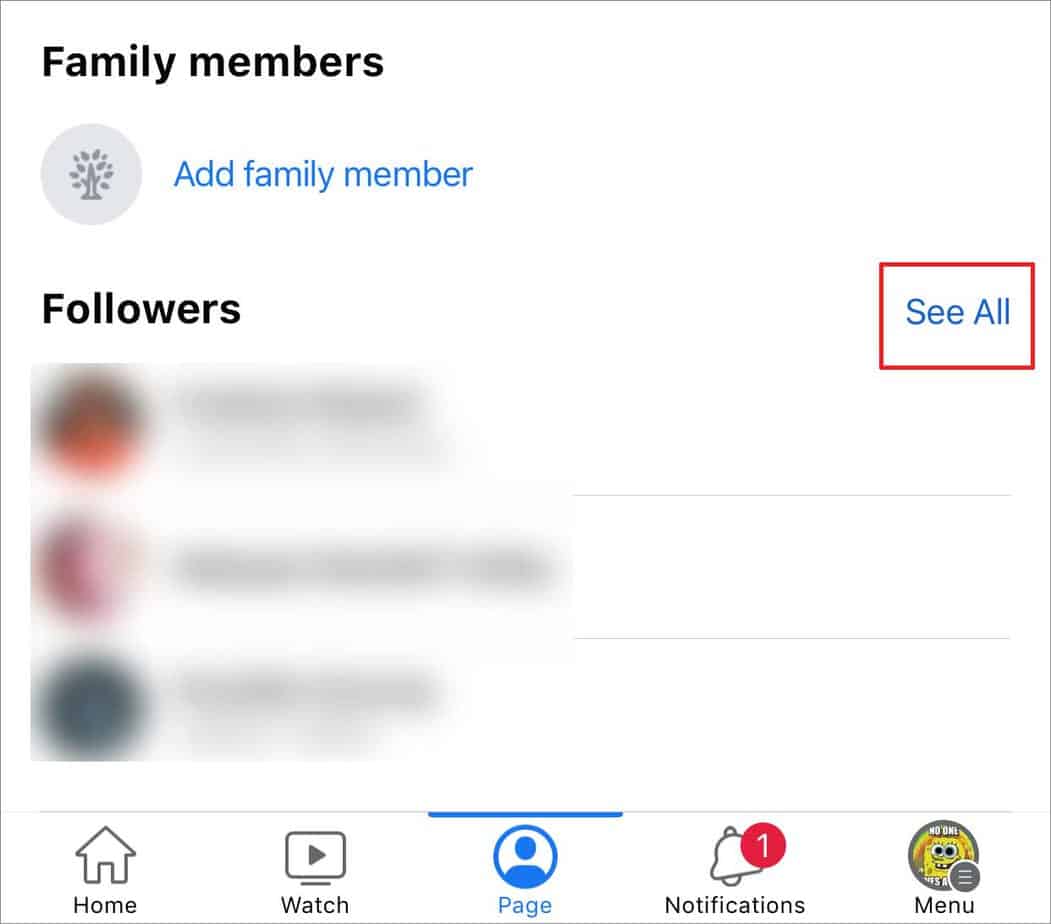
Why Can’t I See My Follower List?
If you’re unable to view your follower list, you might have enabled the option that only lets your friends follow you. As all your friends are your followers, enabling this option will remove the follower section from your profile. You have to switch Who can follow me option from friends to public to make the followers option reappear on your profile.
- Open Facebook and log in to your account.
- Click on your profile.
- Expand Settings & Privacy and click on Settings.
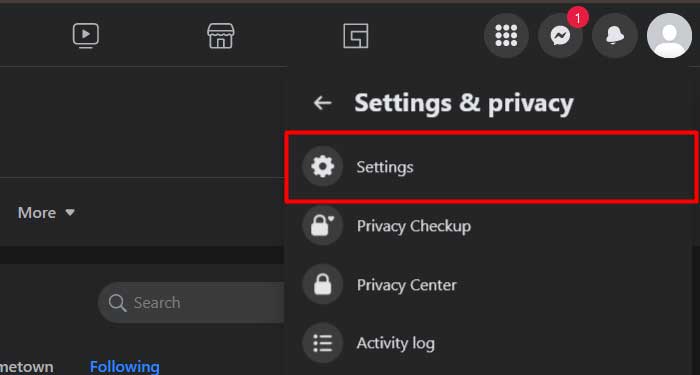
- Select Privacy.
- Switch to the Public Post tab.
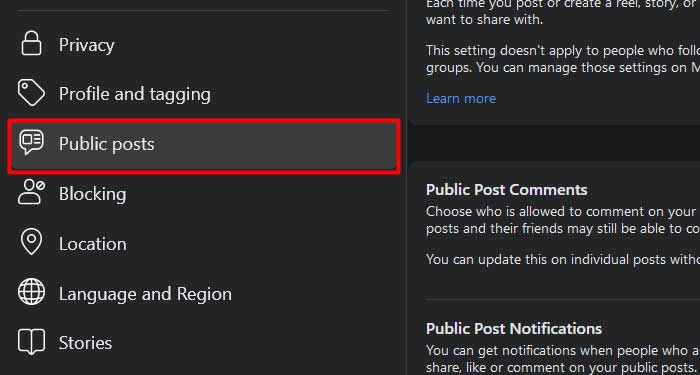
- Click the Friends button under the Who can follow me option.
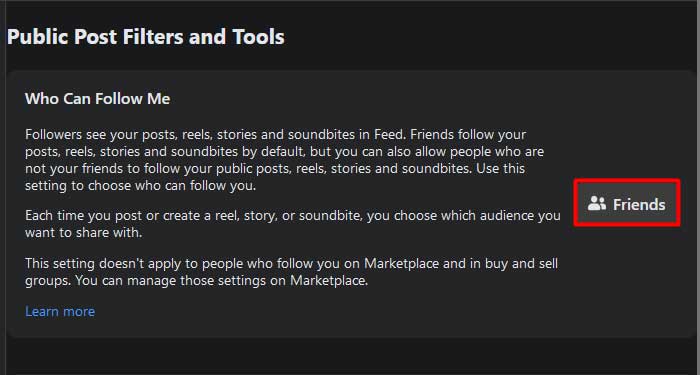
- Choose Public. The Followers section will appear after a user follows your account.