Meta’s Twitter competition, Threads, has undoubtedly gotten all the attention since its launch on July 6. But within a few days of release, users wanted to get rid of the app for its resemblance to apps like Twitter.
But, once you’ve created the account, there is no going back—and if you delete Threads, you will lose your Instagram account too. So, it’s better to deactivate it rather than deal with the loss of your entire Instagram achievement.
Deactivating the accounts will temporarily disable your profile, hide your threads, followers, replies, and likes for the time being. However, you can always reactivate the account if you log back in with your old details.
Here’s how to deactivate threads on your Android or iOS devices.
- Open the Threads application on your device and sign in.

- Click on the Profile icon at the lower right corner.
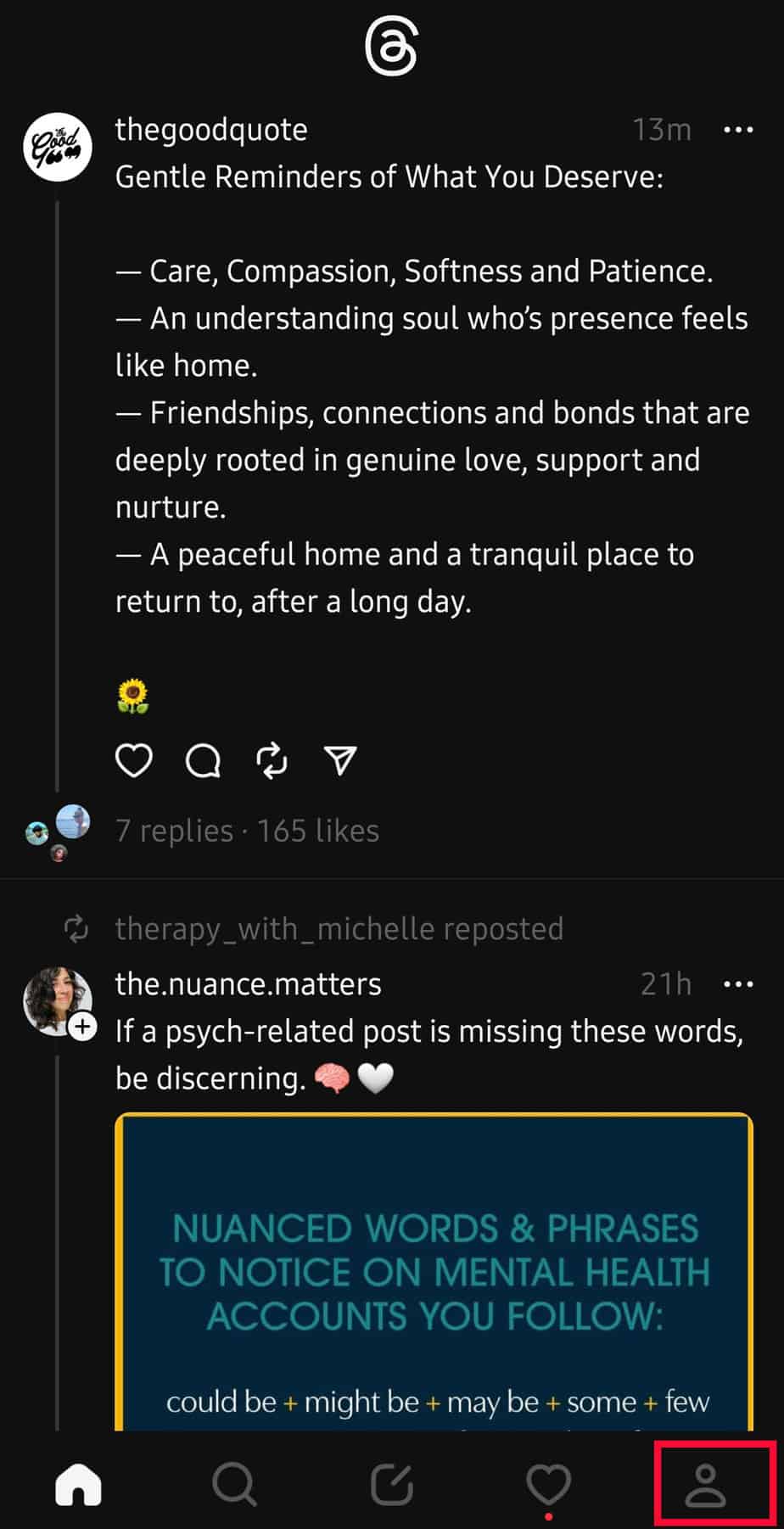
- Tap on the Settings Icon located at the top-right corner.
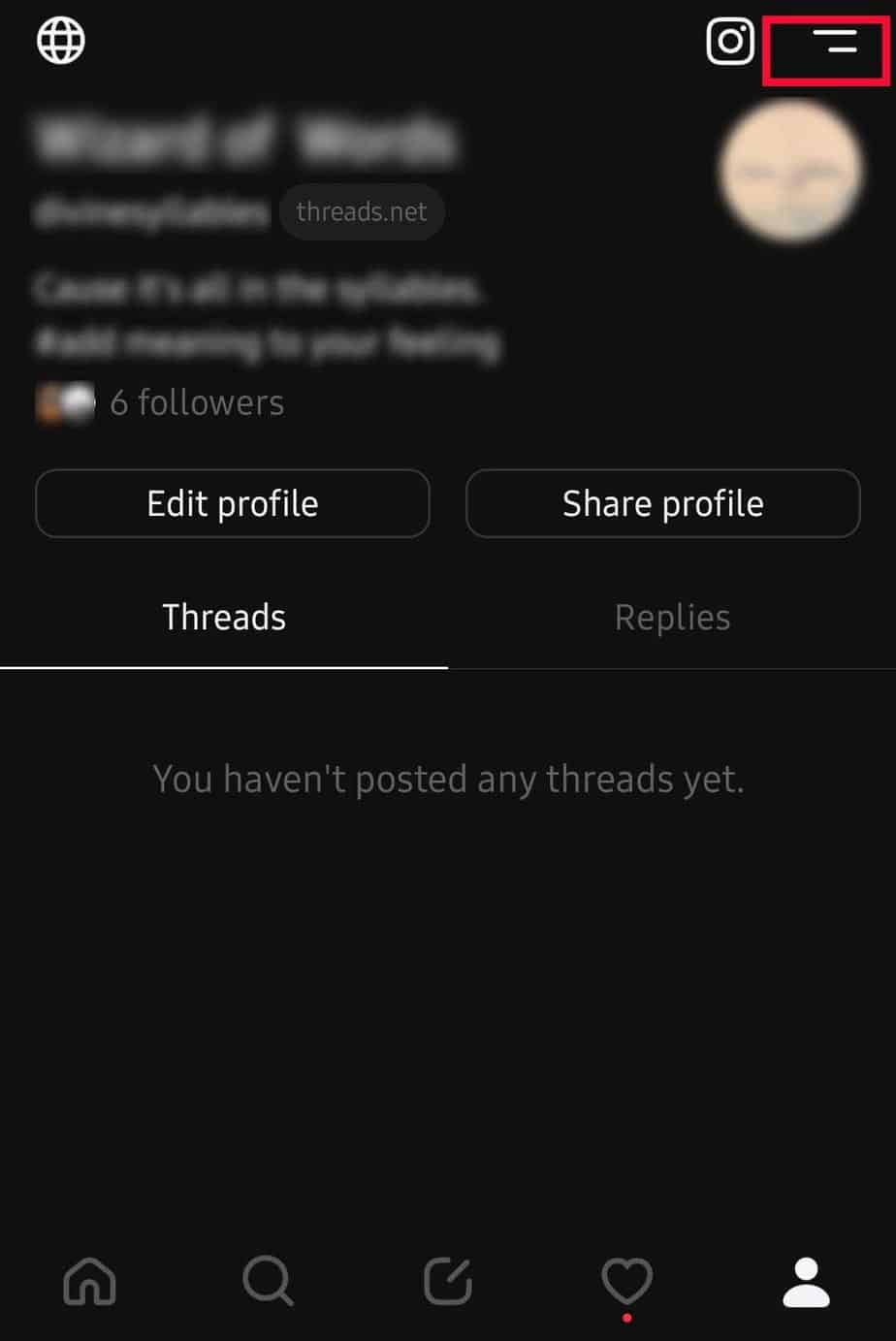
- Click on the Account option.
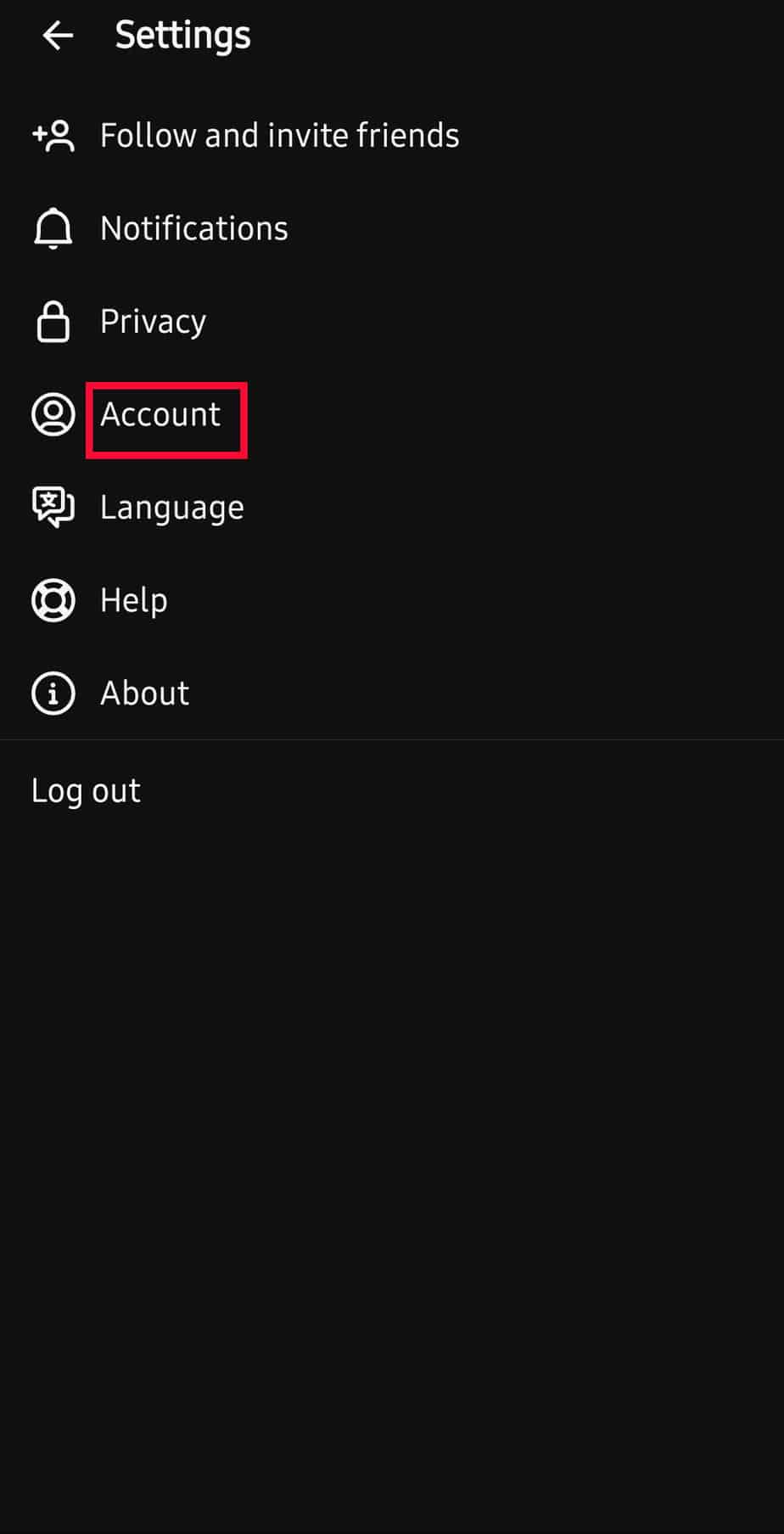
- Select the Deactivate profile option.
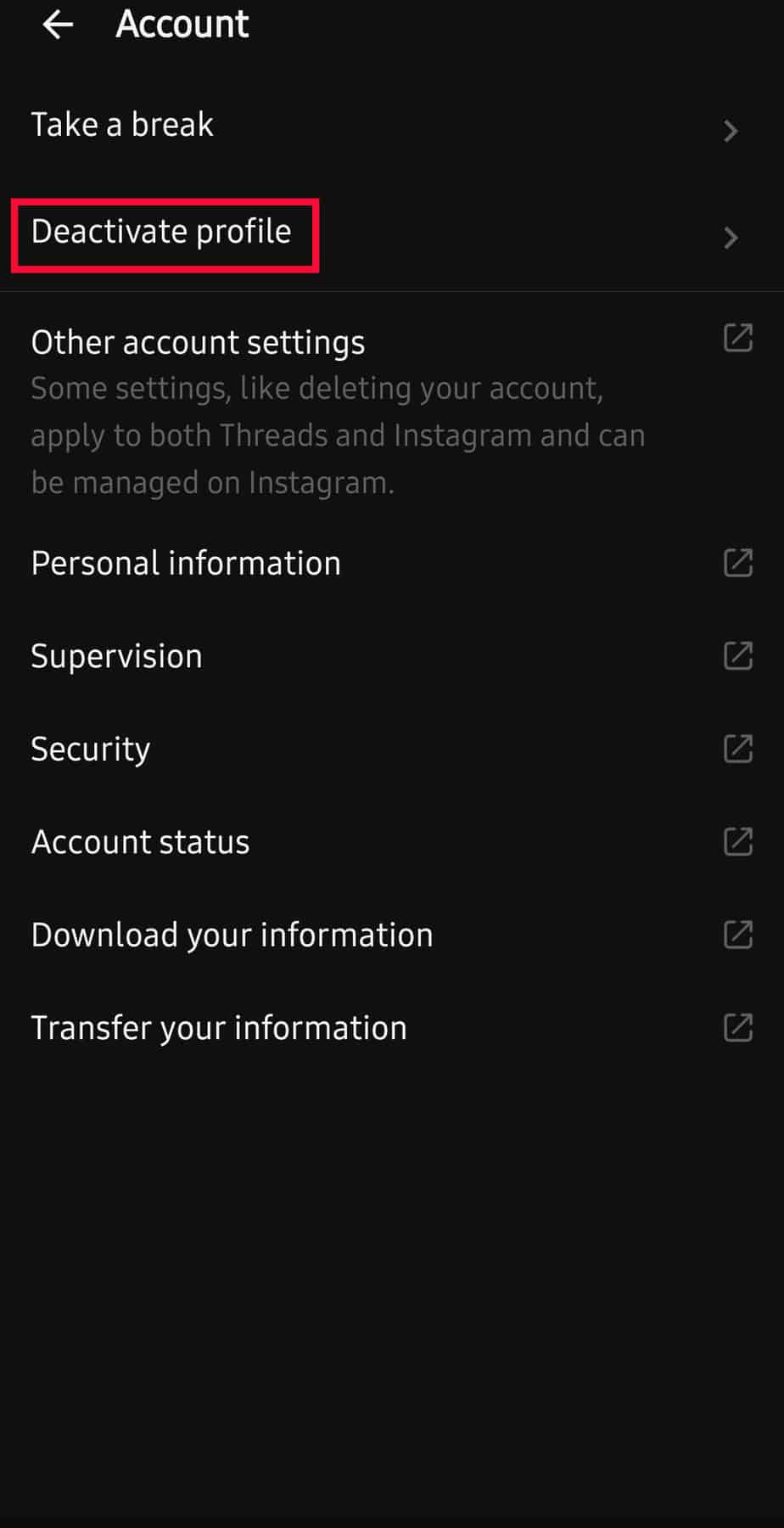
- Tap on Deactivate Threads Profile.
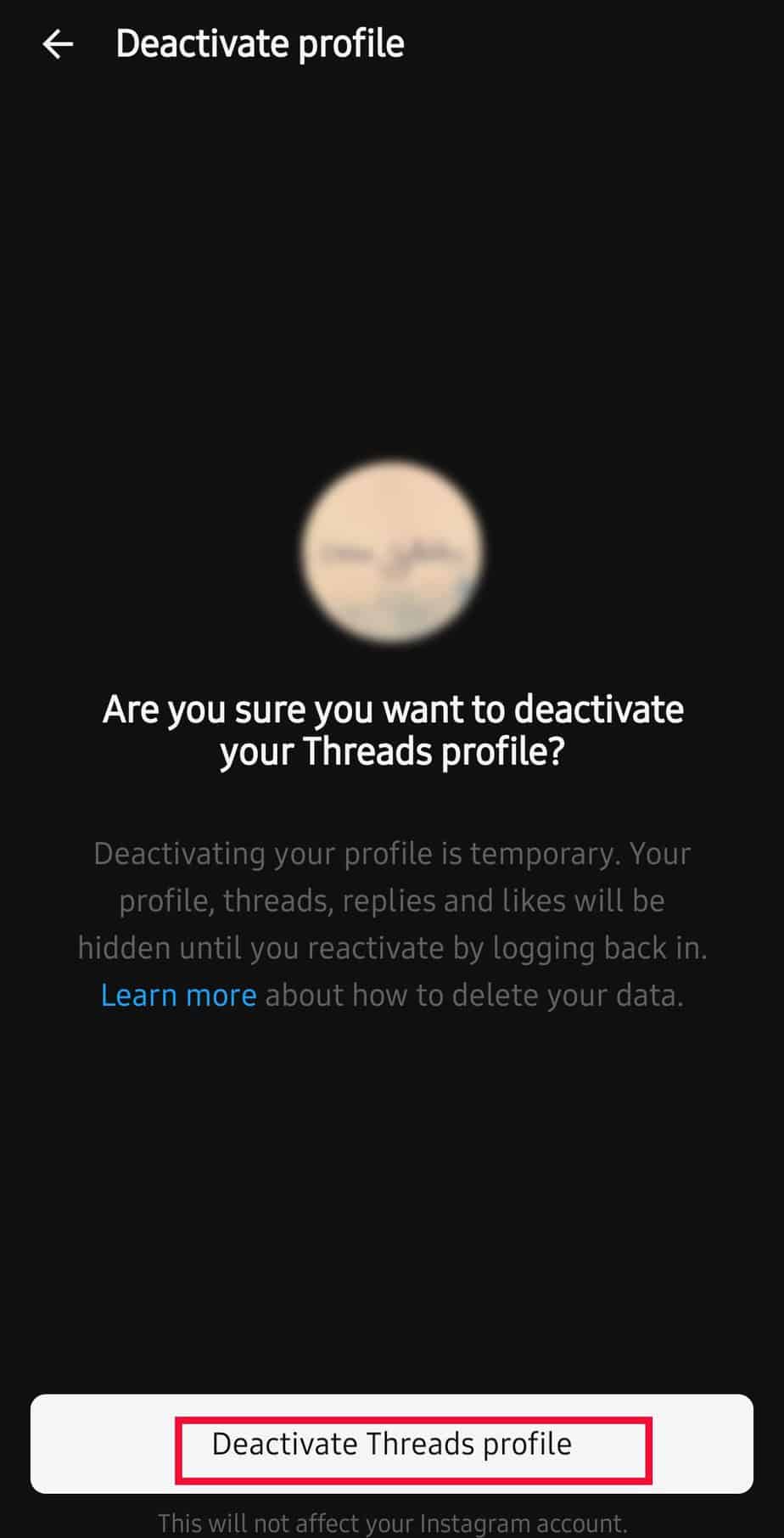
- Select the Deactivate option. Your threads account is now deactivated.
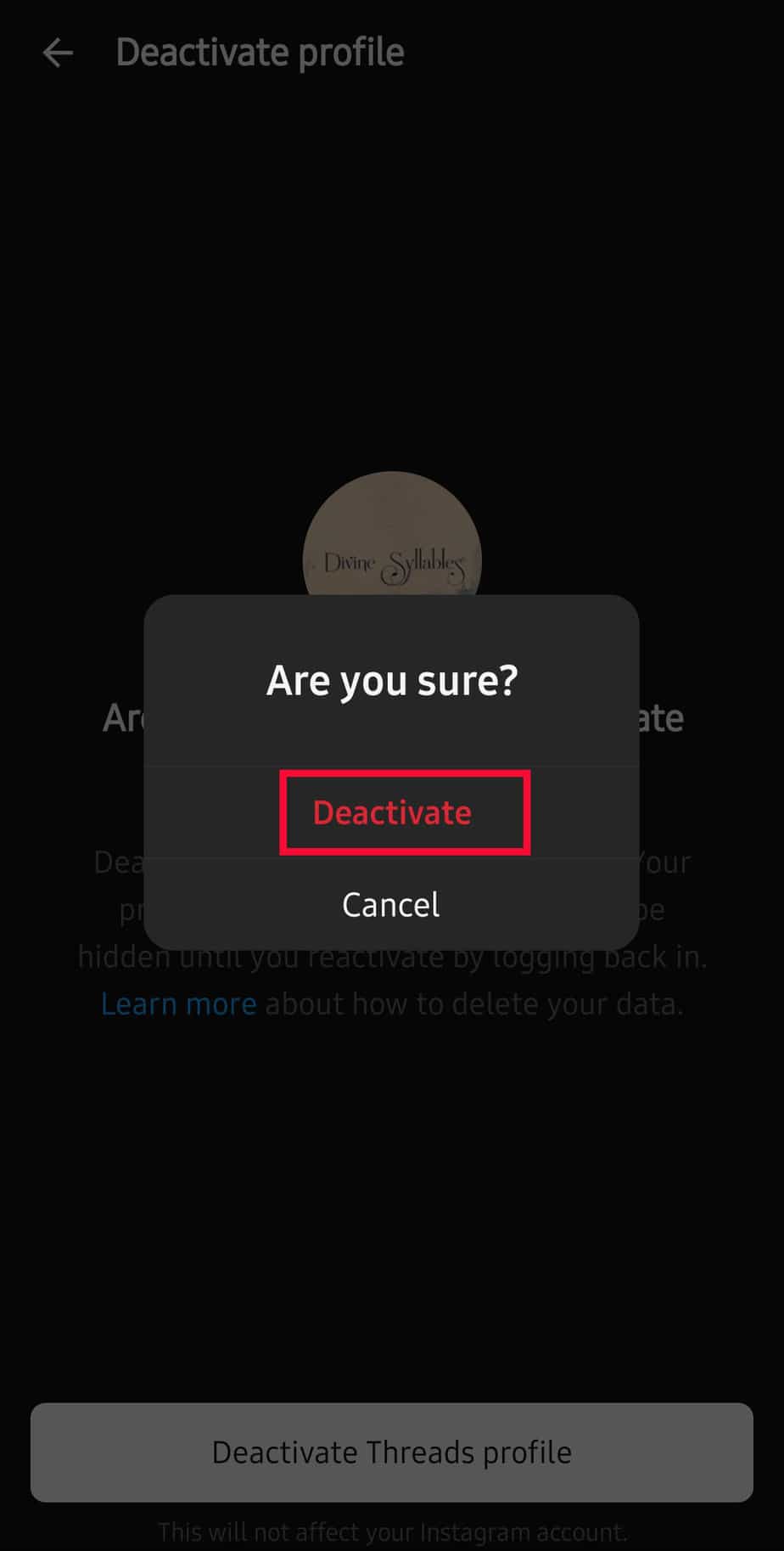
Deactivating threads will not affect your Instagram account. However, if you deactivate your Instagram, it will automatically deactivate your threads profile too.
Other Options You Can Consider
There’s no need to deactivate your Thread account if you are going through some minor issue. You can also consider options like deleting an unwanted post and restricting or muting unwanted followers.
Delete a Threads Post
If you are deactivating your threads because of some random post you wrote and regret, then relax! You do not have to deactivate your Threads account just yet. The app gives an option to delete your individual post too.
Here’s how you can delete a post on Threads on Android or iOS:
- Select the Profile icon on the bottom right end and go to your Threads profile.
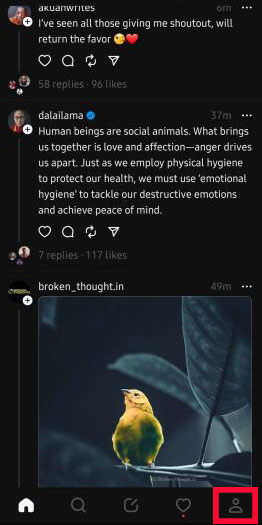
- Tap the dots option on the top right corner of the post that you want to delete.
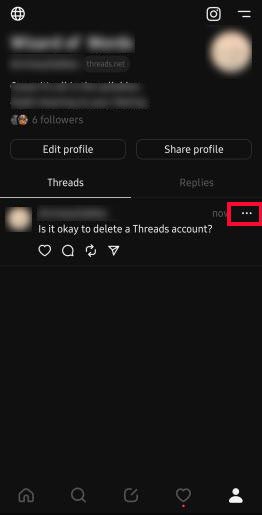
- Now select the Delete option.
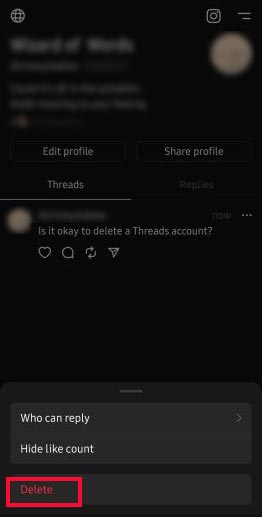
- Choose the Delete option when the app asks for confirmation. The unwanted post on the Threads is deleted forever.
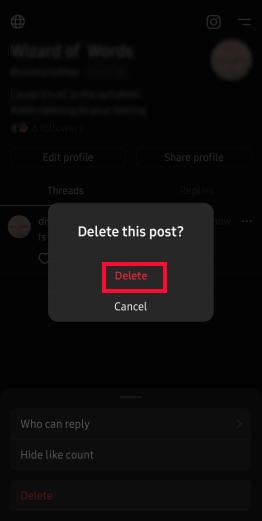
Restrict Someone on Threads
If you want to delete a Threads account to avoid unwanted attention from someone, then you can restrict them instead. The app also offers an option to mute undesired followers and hide unwanted replies or report a profile that’s bothering you.
- Log into your Threads profile and go to the profile that you want to restrict.
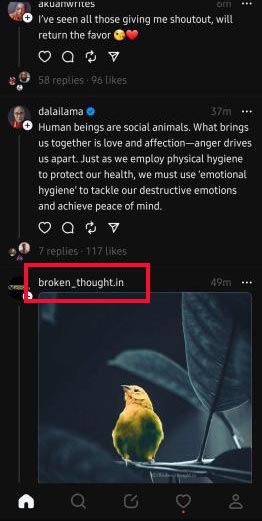
- Click on the Dots option on the right side of the profile.
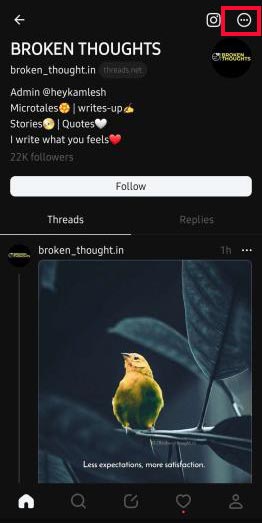
- Select the Restrict option. Now the undesired profile is restricted until you unrestrict them again.
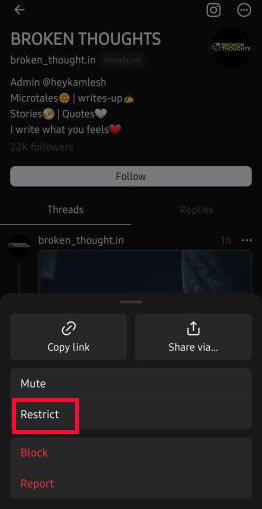
Things You Can Do After Deactivating the Threads Account
If you are a Threads user, you might have noticed its badge appearing right below your Instagram username. Though its only purpose is to lead your Instagram followers to your threads, you may find it a little disturbing.
Besides, there is no point in keeping the badge on your Instagram account if you’ve decided to deactivate Threads.
Follow these simple steps to hide the Threads badge from your Instagram account:
- Log in to your Instagram profile. Click on the Threads icon just below your username.
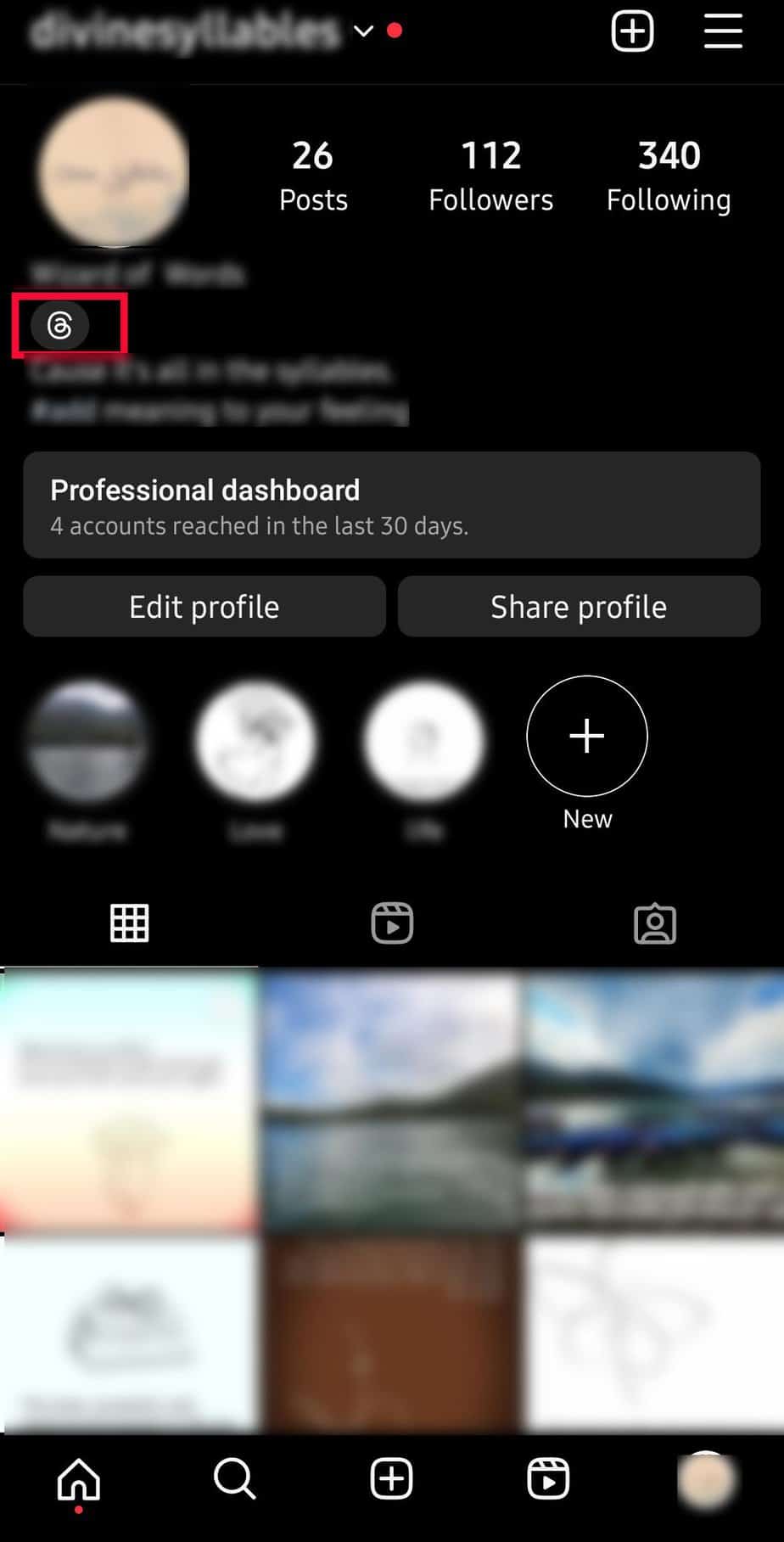
- You will see an option Hide badge. Select it.
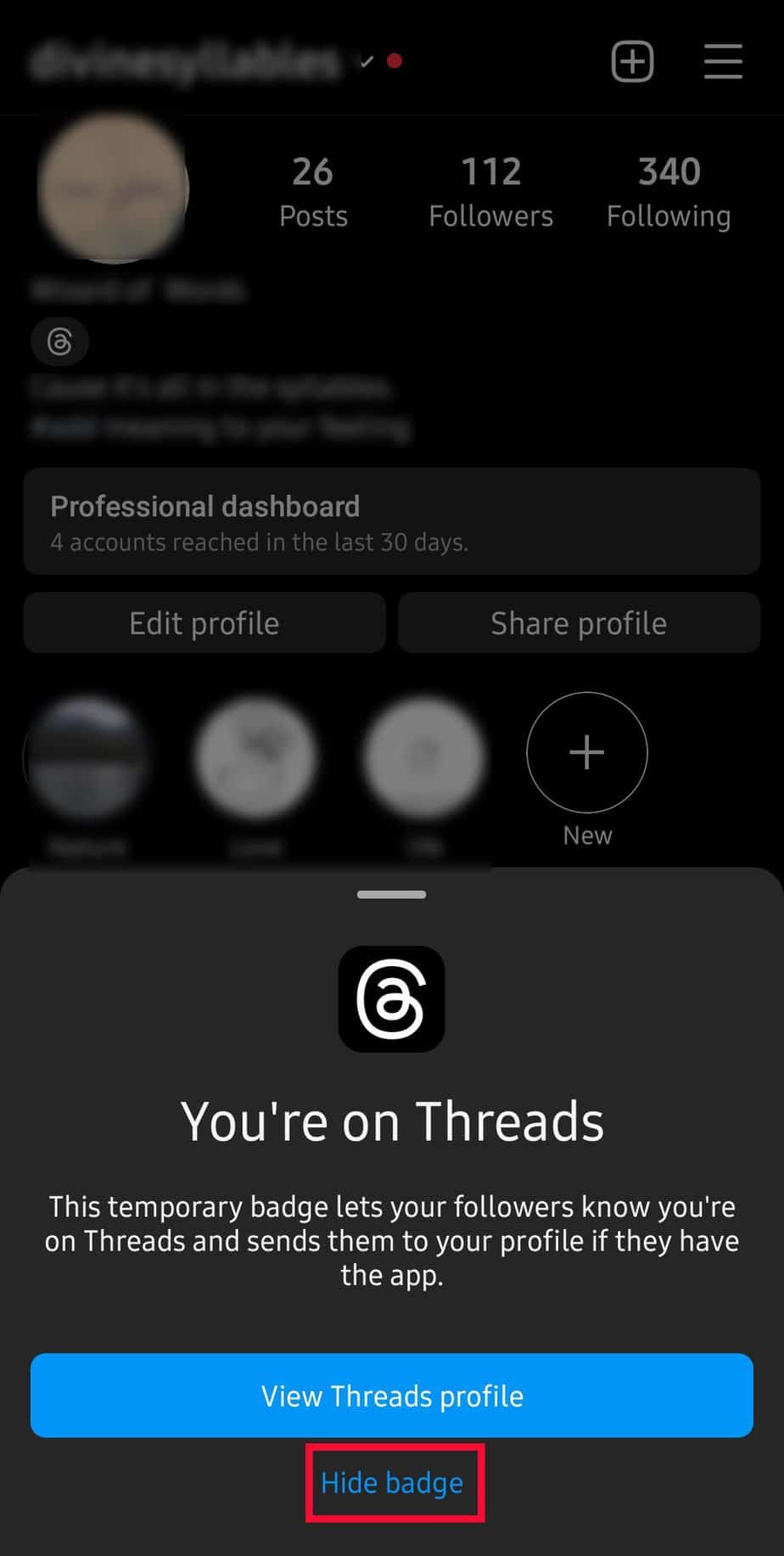
- Click on Remove Badge.
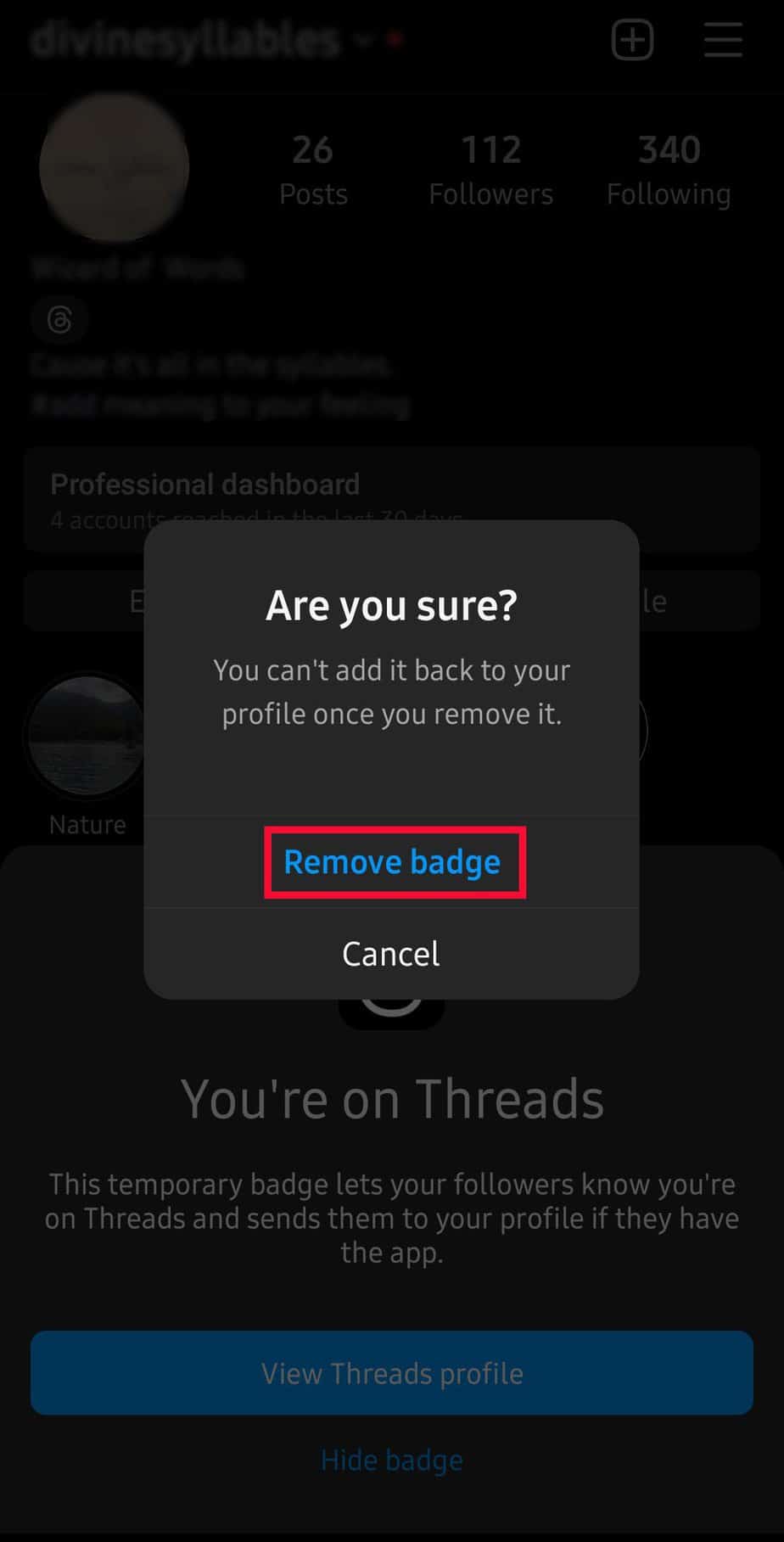
Frequently Asked Questions
Is it Possible to Delete the Threads Account Without Deleting Your Instagram?
No, it isn’t possible to delete your Threads account without deleting your Instagram. However, the official site of Instagram has mentioned that they’re looking into a way to delete your Threads profile separately.
Can You Permanently Deactivate Your Threads Account?
No, there’s no such option to deactivate your Threads account permanently, but you can delete it.