You might’ve noticed some elements in your Powerpoint slides appear cropped while projecting on a screen or printing. Typically, this happens when you have misconfigured sizes in your ppt slides. You can fix this problem by adjusting the aspect ratio of the presentation slides.
Microsoft Powerpoint provides various options to resize your Powerpoint slides. You can either use the preset sizes or use a custom size entirely.
Note: It is currently not possible to resize individual PowerPoint slides within a presentation. So, the slide size applies to all presentation slides.Preset Size
Microsoft Powerpoint gives you the option of two popular aspect ratios, i.e., Standard and Widescreen. You can find additional slide sizes in the Custom Slide Size prompt.
- Launch Microsoft Powerpoint and open your presentation slides.
- Switch to the Design tab.
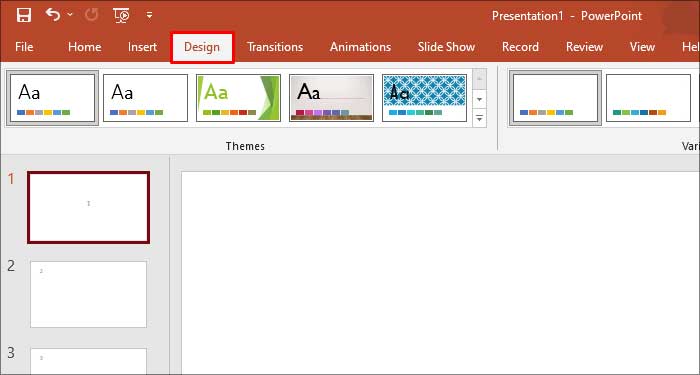
- Click on Slide Size at the right-most corner of the Ribbon.
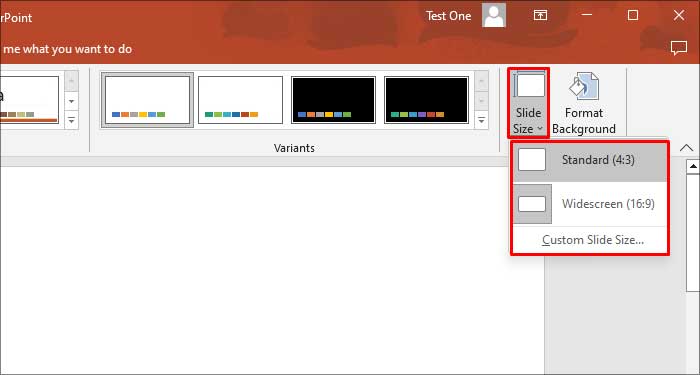
- Choose the Standard size if you want the 4:3 aspect ratio.
- Click on Widescreen if you prefer the 16:9 aspect ratio for your ppt slides.
- If the slides’ content and aspect ratio don’t scale correctly, you could be prompted to choose a scaling size.
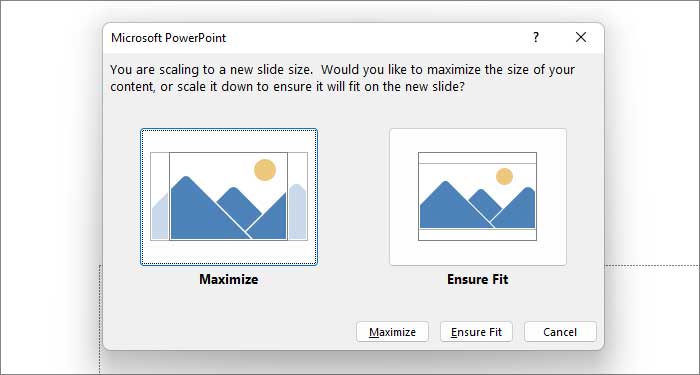
- Choose the Maximize option to increase the content of your slide to match the slide size.
- The Ensure fit decreases content size to scale better with the slide size.
Note: For older versions of Microsoft Word, look for the Page Setup option instead of Slide Size on the Ribbon.Custom Size
Besides preset slide sizes, you can also set your slide size. You need to open the Custom Slide Size prompt and enter the preferred Height and Width for the slide.
- Launch Microsoft Powerpoint and switch to the Design tab.
- Click the Slide Size option.
- Choose the Custom Slide Size option at the bottom of the given list.
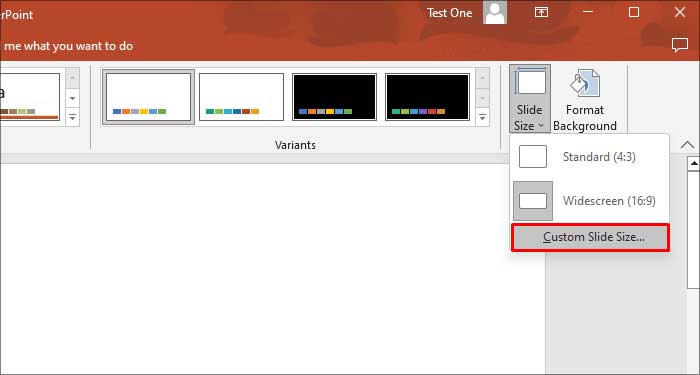
- You can select new slide sizes from the Slide sized for dropdown or enter your preferred Width and Height on the given text fields.
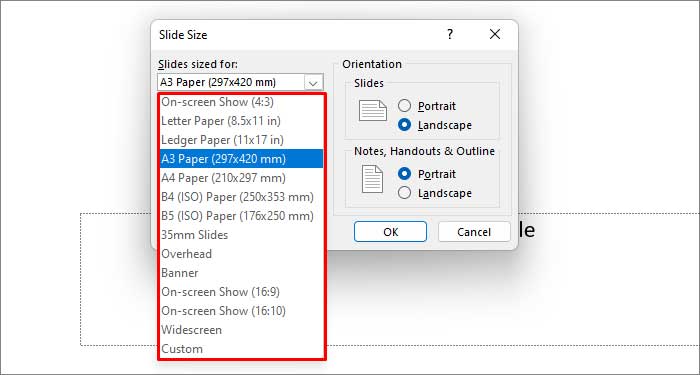
- You can also adjust the orientation of the Slides, Notes, Handouts, and Outline.
- After making your changes, hit the Ok button.
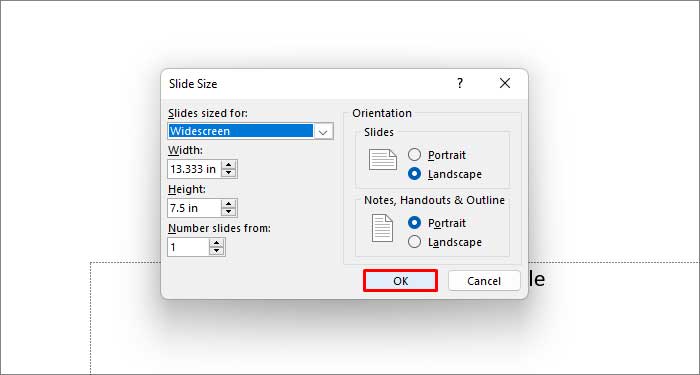
- Select either the Maximize or the Ensure fit option from the given prompt.